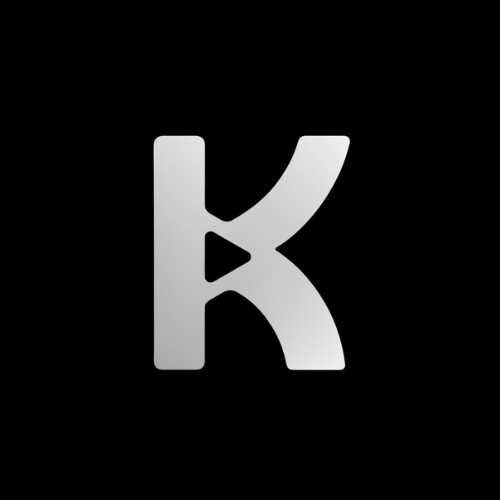Overview
The Prism API generates high-quality videos with rich animations and visual effects. This endpoint prioritizes quality over speed, making it ideal for advanced visuals that teach better and presentations.Prism videos take longer to generate but offer superior visual quality with advanced animations and effects.
WebSocket Endpoint
Authentication
Include your API key in the WebSocket payload:Request Parameters
Must be set to
"Pre-Rendered"The content or topic for your video (e.g., “explain machine learning”)
Your Knowlify API key for authentication
Video quality setting. Options:
"low", "medium", "high", "production". Higher quality takes longer to generate.Code Examples
WebSocket Responses
The WebSocket connection will send real-time updates throughout the video generation process:Progress Updates
Completion Response
Error Response
Response Fields
Download URL for the generated video
URL for the WebVTT subtitle file with synchronized captions
Generation status:
completed, failedGeneration progress as percentage (0-100) - only in progress messages
Prism videos typically take 5-8 minutes to generate depending on length and complexity.