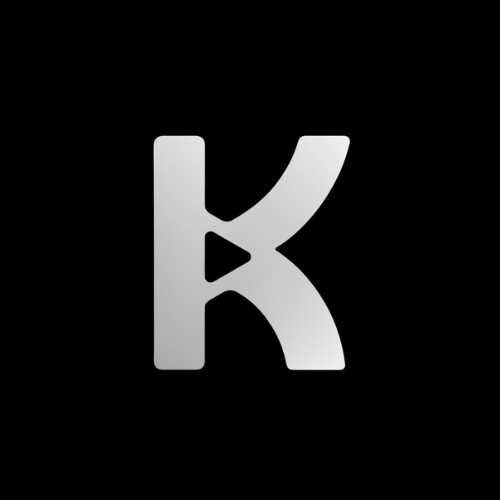Welcome to Knowlify API
Knowlify provides three powerful APIs for video generation, each optimized for different use cases:Grant
Fast generation for real-time apps
Prism
High-quality videos with rich animations
Modify
Edit existing videos efficiently
Parameters
Each script accepts different parameters based on the action type. Grant and Prism scripts share similar parameters, while the modify API has its own specific parameters for video modification.Parameter Reference
| Parameter | Grant | Prism | Modify API | Description |
|---|---|---|---|---|
task/query | Required | Required | Required | The instruction or prompt for video generation/modification |
action | Required | Required | Required | "finetuned_live_gen", "Pre-Rendered", or "modify" |
api_key | Required | Required | Optional | Your authentication API key for accessing the service |
logo | Optional | Optional | Not Available | Custom logo to display in the video |
language | Optional | Optional | Not Available | Language for the video narration |
voice_name | Optional | Optional | Not Available | Custom voice for the video narration |
background_color | Not Available | Optional | Not Available | Custom background color for the video |
quality | Not Available | Optional | Not Available | Video quality setting: “low”, “medium”, “high” (default), or “production” |
link | Not Available | Not Available | Required | URL of the original video to be modified |
timestamp | Not Available | Not Available | Required | Timestamp where the modification should be applied (e.g., “6:18”) |
VTT Files
Alongside the video link, the API also returns a VTT (WebVTT) file containing subtitles and captions for the generated video. What is a VTT File? A VTT file is a standard format for displaying timed subtitles and captions that synchronize with video playback.API Response
When your video generation is complete, you’ll receive both the video link and the VTT file URL in the response. Example Response:Getting Started
- Get your API key from the Knowlify team
- Choose your endpoint based on your speed vs. quality needs
- Make your first request using the examples in each API section